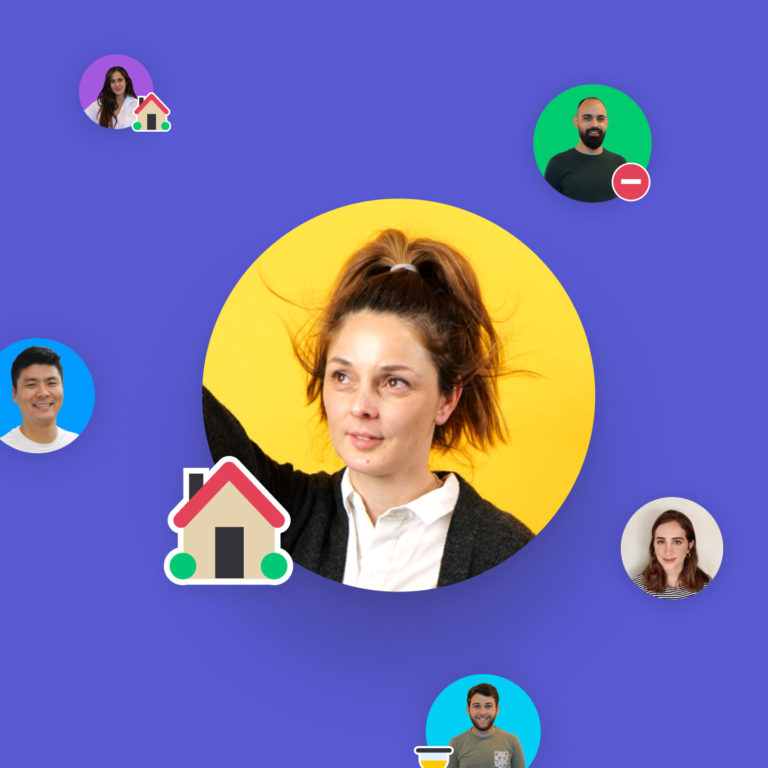You might be familiar with Newton’s first law.
If you’re not or if you dozed off that day in class, here’s a quick refresher: An object remains at rest unless acted on by an external force.
We can apply that same concept to a project. A project won’t “move” forward unless you put together a plan, and execute it.
But taking a project from start to finish isn’t as straightforward as following a recipe—you have to create plans, assign tasks, manage resources, set milestones, and much more.
So how do you manage a project and keep things moving in the right direction? And what framework can you use to successfully deliver a project?
In this article, we’ll take a look at what a project is and provide a breakdown of the different project frameworks.
So, what is a project? Everything you need to know
A project is a group of tasks and subtasks that need to be completed to achieve an outcome.
Examples include developing a new piece of software, redesigning a website, or building a bridge—all of which require some serious planning (and elbow-grease) to deliver to a high-quality standard, on time, and (hopefully) under budget.
All of us have managed projects at some point in our lives, whether it was putting together a backyard BBQ, planning a wedding, or putting together a portfolio.
In every case, you have a set of tasks you need to complete to achieve a specific outcome (making hungry guests happy, making my fiancé happy, and making potential employers happy).
The same idea applies to projects in project management.
Some projects can have short timelines and require minimal resources, while others can span months or even years and require significant resources.
The structure of a project
Let’s break it down into bite-sized pieces:
- Tasks: tasks are activities that are part of a larger project. These must be completed within a time frame.
- Timelines: timelines indicate clear start and end dates for individual tasks. They also help project managers visualize a project in its entirety.
- Milestones: milestones are important events along a project’s timeline and are used to monitor progress. Examples can include obtaining funding, getting approval from a key stakeholder, or entering the testing phase for a new app.
- Resources: resources are anything you need to deliver a project. These include people, money, supplies, and more.
- Budgets: budgets are the total cost of a project. Using a Budget Tracker template can help you manage and keep track of spending.
- Stakeholders: stakeholders are individuals who are involved in a project. Internal stakeholders can include project managers and team members. External stakeholders can include contractors and suppliers.
- Requirements: requirements are anything that you must have to deliver a project (e.g., a PMP Certified Project Manager).
- Acceptance criteria: acceptance criteria are the conditions that a project must meet for a client to accept (e.g., a mobile app has to work with iOS and Android devices).
If you’re thinking, “Damn, that’s a lot to manage!” you’re absolutely right.
Managing a project is by no means easy. A single misstep can (and often does) lead to missed deadlines. In fact, only 29% of organizations say they mostly or always deliver projects on time.
So how can you effectively manage a project from start to finish? And how can you coordinate individual tasks and keep things on schedule?
A good place to start is with project management software like staging-mondaycomblog.kinsta.cloud — a Work OS that lets you manage everything in one place.
The next is to choose the right project framework to bring it all together.
What is a project framework?
A project framework is the processes and tools you’ll use to manage a project from start to finish. Think of it as a set of instructions that your team will follow to achieve a specific outcome.
If you’ve been involved in a project that was completed on time without going over budget or running into major issues (lucky you), it’s thanks to the project framework that was used.
A project framework can be broken down into the following:
- Project lifecycle
- Control cycle
- Tools and templates
Before we cover these in more detail, let’s look at how a project framework differs from a project methodology as these are often mixed up.
A project methodology is the set of principles you’ll follow to manage a project.
Agile — an iterative approach to delivering work in increments — is an example of a methodology.
A project framework is what you’ll use to accomplish a specific outcome. For example, Scrum — where work is delivered in “Sprints” or time-boxed periods — provides a framework for teams that want to implement the Agile methodology.
Now let’s look at the different components of a project framework.
Project lifecycle
A project lifecycle is the sequence that a project follows from start to finish. It consists of the following phases:
- Initiation: the initiation phase kicks off a project. It’s where you’ll conduct a feasibility study and define the project scope.
- Planning: the planning phase is where you’ll develop the project plan and start getting your team ready. A work breakdown structure is useful here for breaking down large projects into more manageable steps.
- Execution: the execution phase is where work gets done. It’s where you’ll assign resources and complete deliverables.
- Controlling: the controlling phase is where you’ll monitor the project timelines to ensure things are on the right track. This is typically done at the same time as the execution phase.
- Closeout: the closeout phase is where you’ll deliver the final project and conduct a post-mortem meeting to analyze performance. The insight and knowledge gained from this phase are especially valuable as it can be applied to future projects.
You can organize your entire project lifecycle with a single board in staging-mondaycomblog.kinsta.cloud (with each stage linked, its status, and who’s leading the charge):
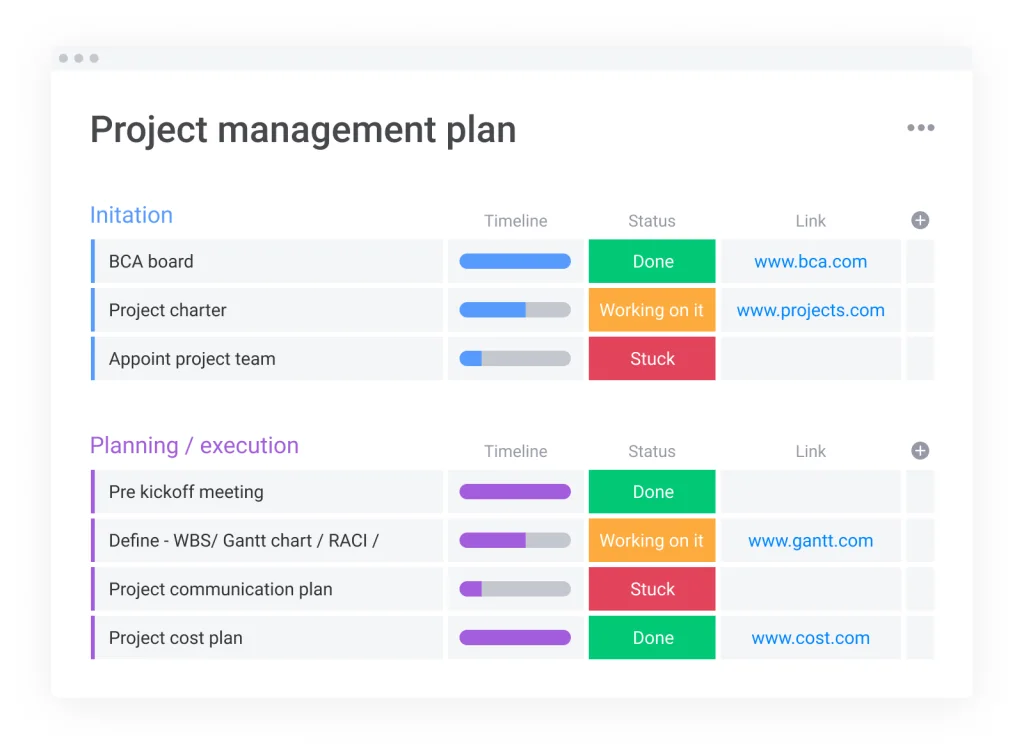
The project lifecycle is arguably the most important component of a project framework. It enables organizations to break down large projects into distinct phases.
Control cycle
The control cycle is the next component of a project framework.
Whereas the project life cycle defines what needs to happen in each stage, the control cycle focuses more on project monitoring:
- Is the project on the right track?
- Are there any potential bottlenecks that can lead to delays?
The control stage aims to answer these questions by monitoring a project and taking steps to manage any risks. Examples can include allocating additional resources to a task or adjusting the project schedule.
Tools and templates
Finally, tools and templates are what you’ll use to manage a project. An example is project management software like staging-mondaycomblog.kinsta.cloud, which lets you assign tasks, manage resources, set schedules, and more from one place.
Here’s an example of a high-level project management board in staging-mondaycomblog.kinsta.cloud:
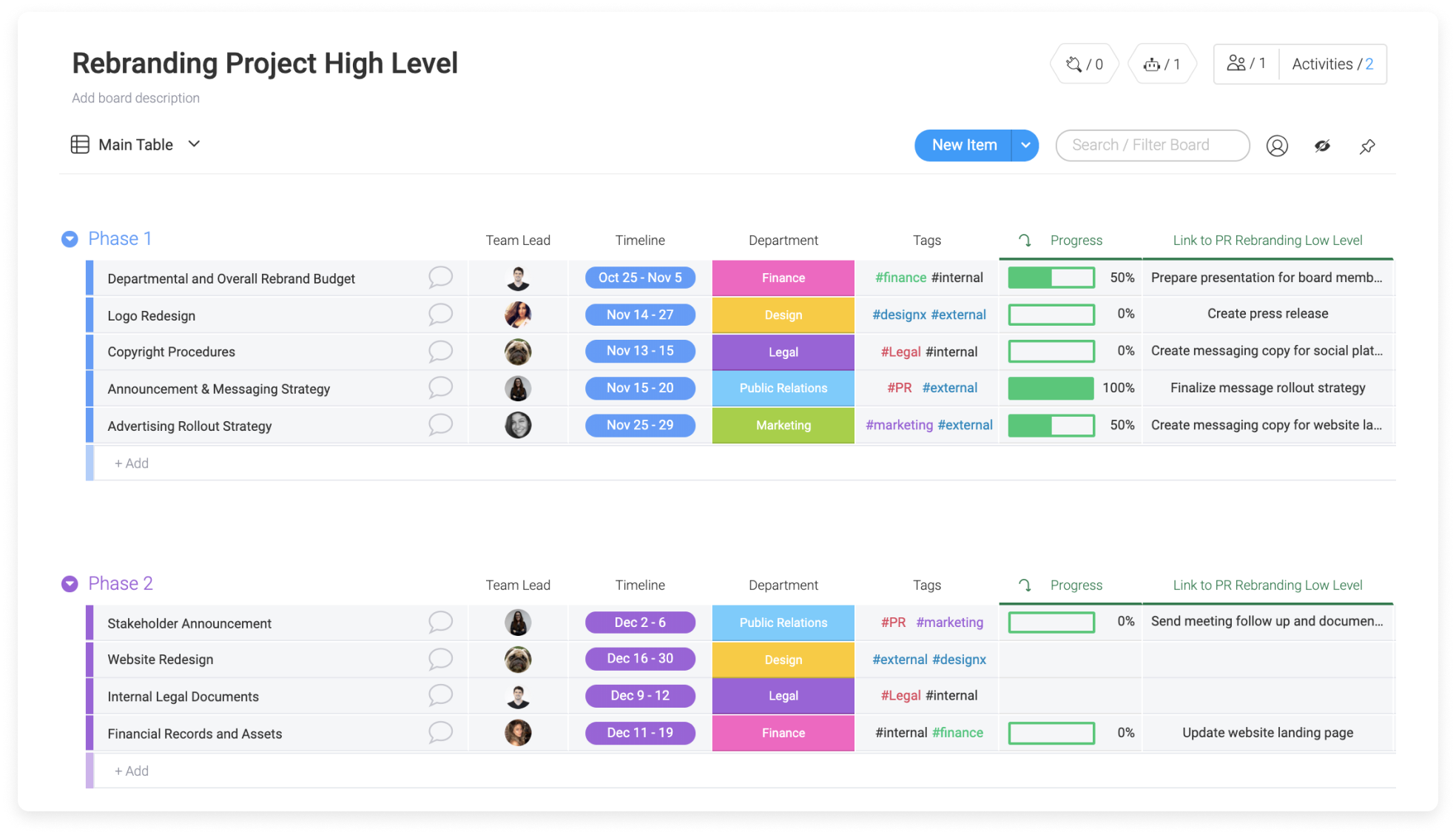
High-level boards give you a clear view of where things stand at a glance. Team members can also see what tasks they’re responsible for and prioritize their work accordingly.
To save time, you can use staging-mondaycomblog.kinsta.cloud templates and customize them to fit your workflow. This improves overall efficiency as you can use templates for similar projects in the future.
Of course, your projects aren’t going to complete themselves. So let’s look at different frameworks you can use to initiate, plan, and deliver a project.
What are popular project management frameworks?
There are tons of different frameworks, but we’ll only focus on a handful here.
For a complete breakdown of each, check out our article, “The top project management methodologies: which is right for you?”
Waterfall
The Waterfall framework breaks down a project into linear phases. One of the benefits of this methodology is it focuses on a clearly defined set of steps to deliver a project.
Here’s an example of a typical Waterfall model:
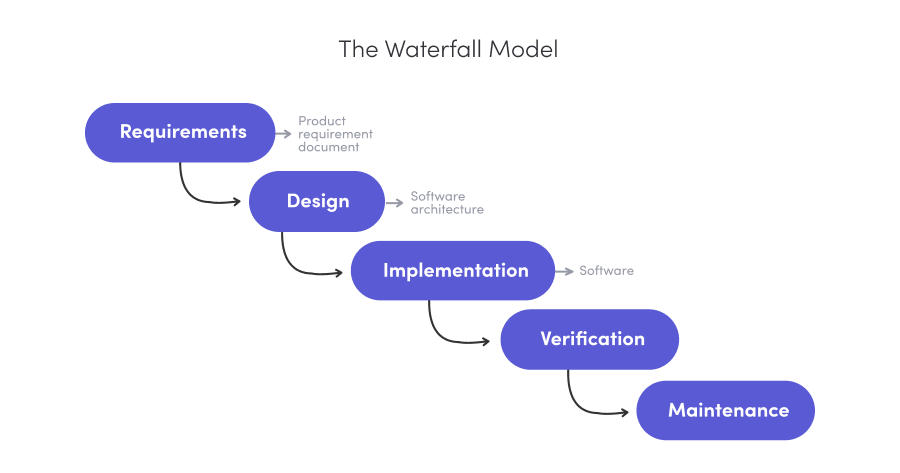
Each phase must be completed before the next one can start. This ensures that tasks are completed in the correct order.
The Waterfall framework is great for projects that require a more rigid structure. It’s also popular because it provides a highly visual way of viewing and managing project timelines.
Here’s an example of how teams use staging-mondaycomblog.kinsta.cloud with the Waterfall framework:
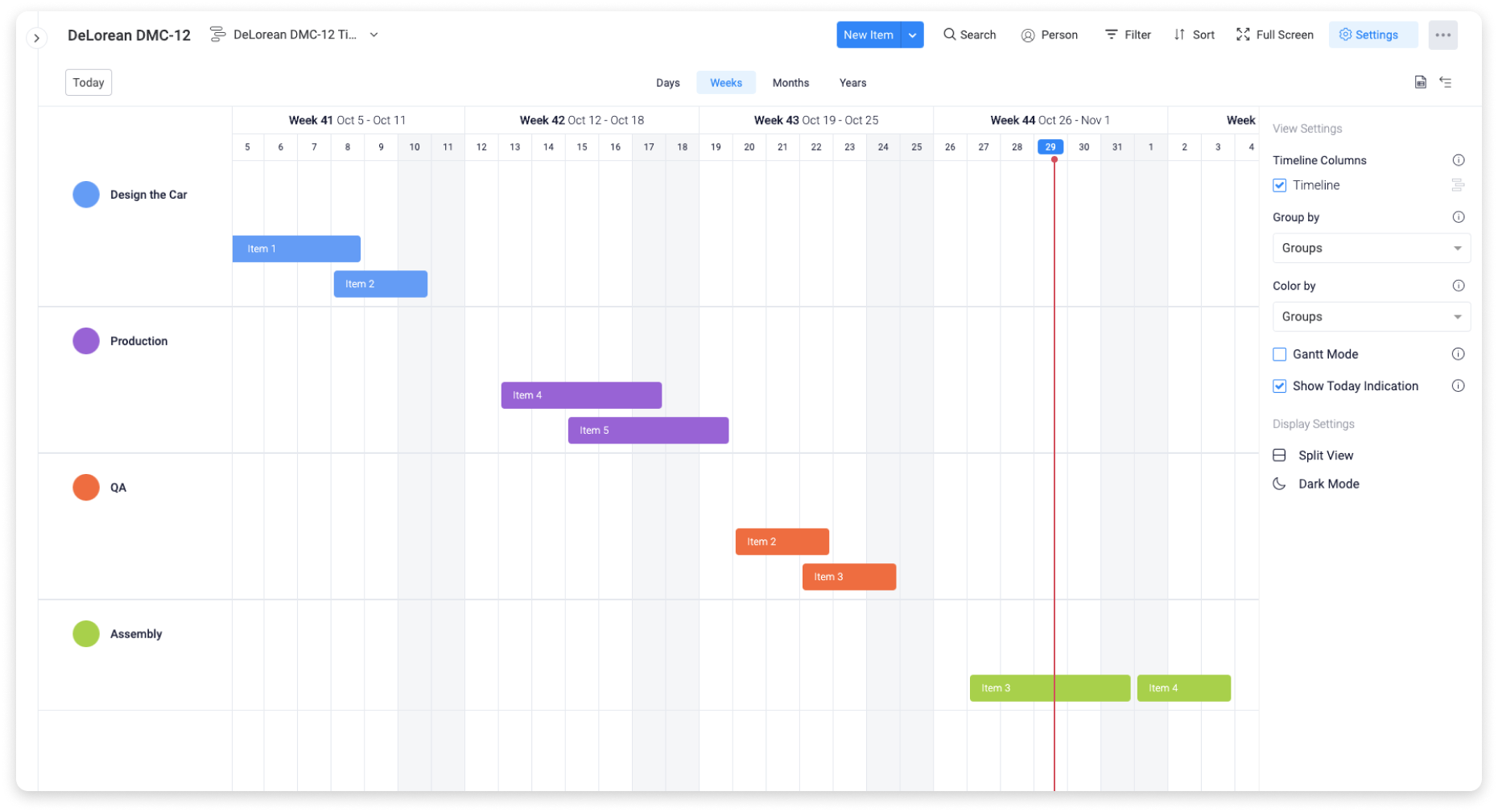
The downside with the Waterfall framework is it doesn’t leave much room for flexibility. It also assumes that you’ve clearly defined all the project requirements.
The reality is that things can happen at any moment that might force you to pivot — employees may call off sick, a client may shorten the deadline, etc. But as long as you take these factors into consideration, the Waterfall framework is a proven way to manage projects.
Scrum
Scrum is a framework for managing projects in “sprints” — short periods of time where teams deliver work in iterations (typically 2 to 4 weeks long). Teams hold a daily Scrum to discuss their plan for the day and share progress updates.
The majority of modern dev teams use Scrum to plan their software projects.
Here’s the sprint planning board that we use here at staging-mondaycomblog.kinsta.cloud to improve our own platform:
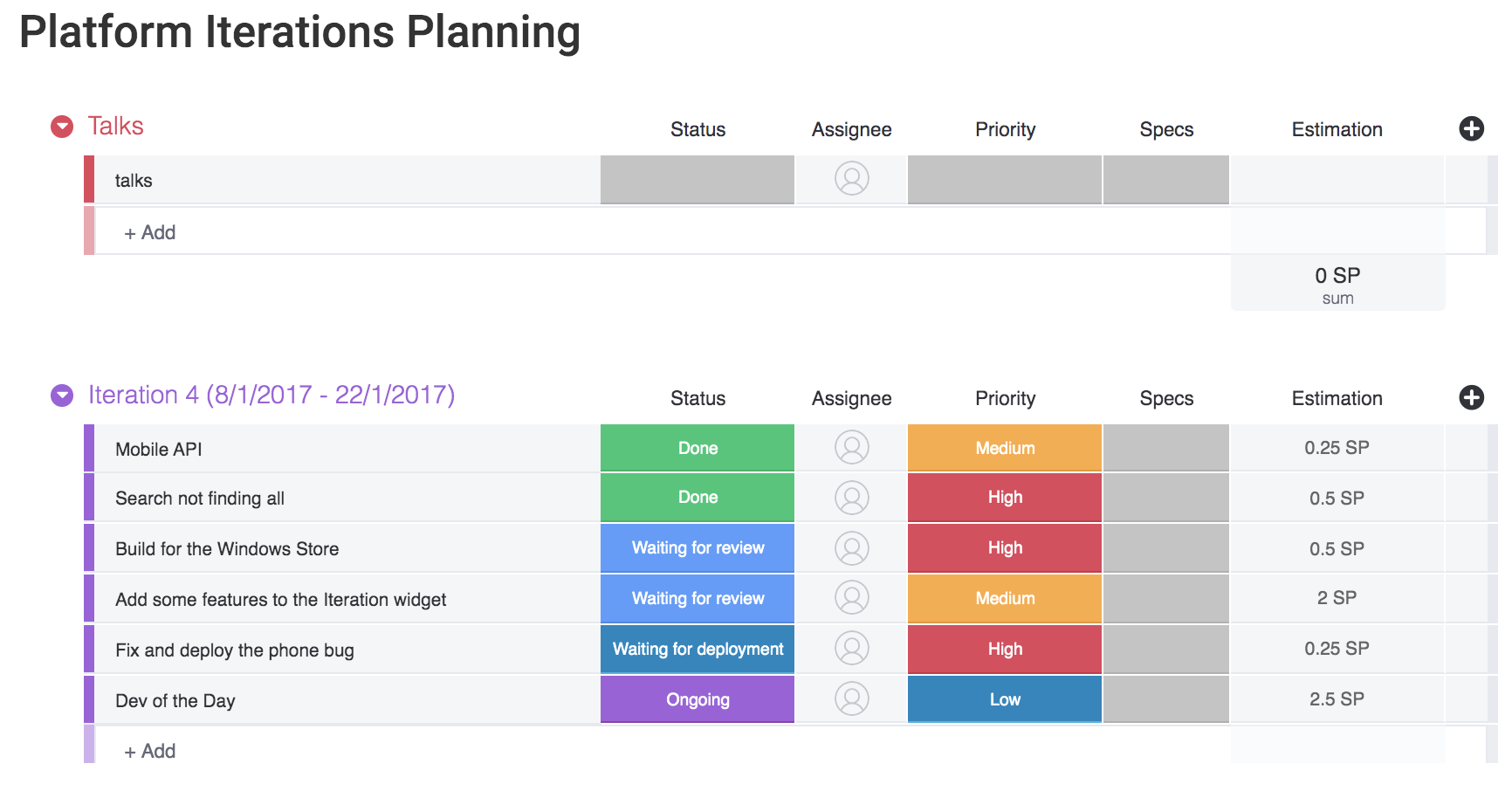
Click through to the sprint planning board here to learn more about how we use it to get work done and to test it out for yourself.
Scrum is ideal for fast-changing environments (e.g., software development, health, scientific research, etc.). But one of the challenges that companies face is actually adopting this framework — especially for teams that may be used to more traditional project management methods.
Kanban
The Kanban project framework is structured similarly to how you might have organized a project on a whiteboard 10 years ago.
In Kanban, a board consists of columns that represent stages in a project (e.g., “To do,” “In progress,” and “Done”). Then you have cards within those columns that represent individual tasks/items that need to be completed.
Here’s an example of a Kanban board in staging-mondaycomblog.kinsta.cloud:
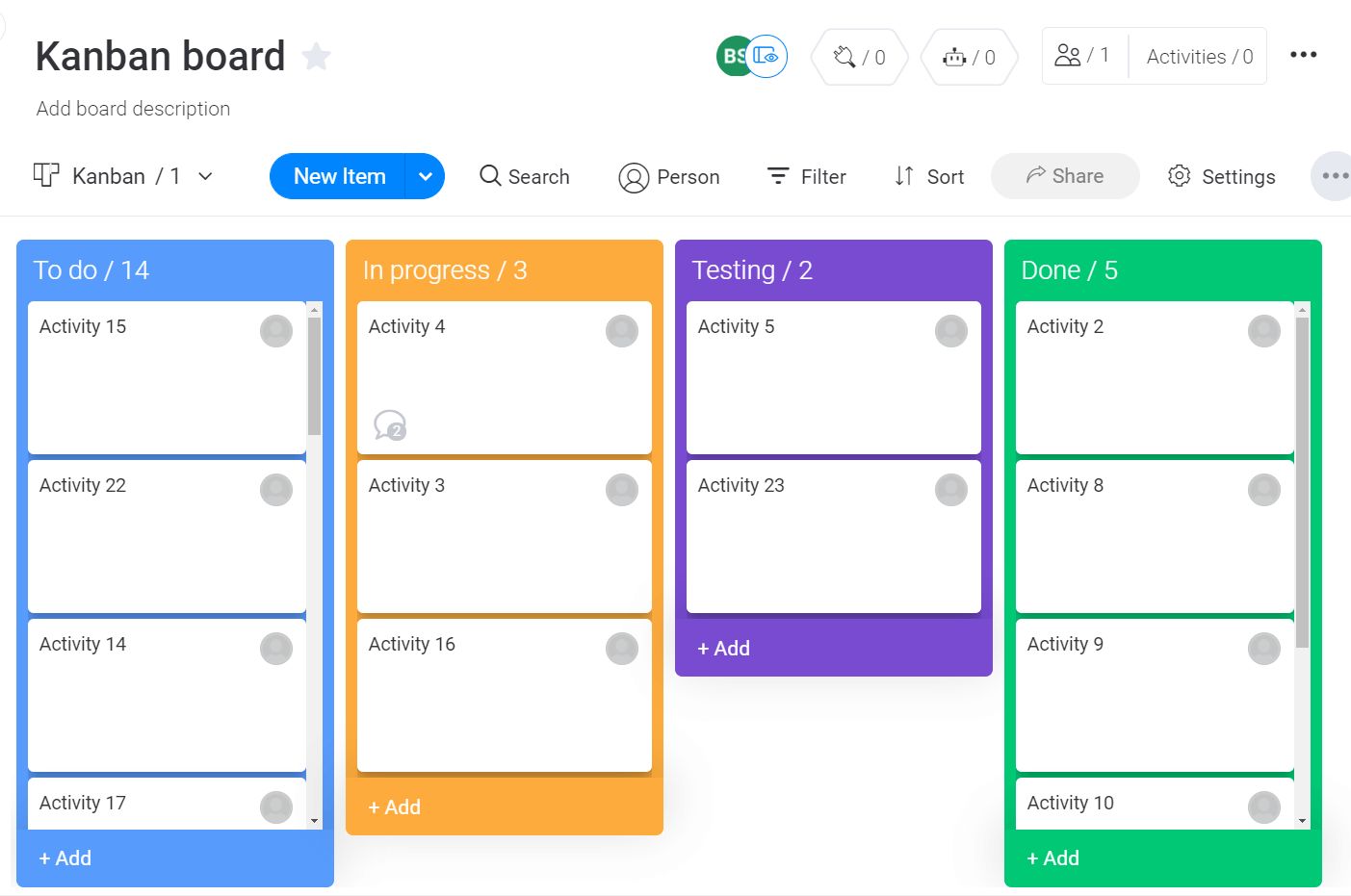
Then it’s just a matter of simply moving those cards to the next “stage” once the work gets completed. Kanban offers a flexible and intuitive system to manage projects.
But Kanban boards also have limitations. They can quickly become complex and they don’t make it easy to visualize project timelines.
So, which project framework is right for you?
There’s really no right or wrong answer here.
The framework you choose will largely depend on the complexity of the project and your personal preferences.
If your project is well-defined and has a clear set of repeatable steps, then the Waterfall framework works best.
Kanban can work too.
If your project requires a high degree of flexibility and you need to deliver work in iterations, then the Scrum framework fits your needs.
Note that you don’t have to restrict yourself to a single framework. In fact, 81% of Agile organizations use Scrum and Kanban together.
Scrumban — Scrum and Kanban — is a hybrid framework that combines rules and practices for both methods to get work done.
You could even create your own Frankenstein-like framework by borrowing bits and pieces of each framework to fit the circumstances of your project.
Or you could switch between frameworks for the same project (staging-mondaycomblog.kinsta.cloud allows you to do that, of course).
How staging-mondaycomblog.kinsta.cloud helps you manage projects
Project frameworks provide a tried-and-tested method to manage a project. But a framework alone isn’t enough — you need project management software to organize your work.
staging-mondaycomblog.kinsta.cloud is a powerful Work OS with an intuitive user interface that makes it easy for you to plan, manage, and track your projects in one place.
Our platform facilitates collaboration across teams, so you can reduce tedious meetings and eliminate back-and-forth emails.
Here’s an example of how teams use staging-mondaycomblog.kinsta.cloud to collaborate in real-time:
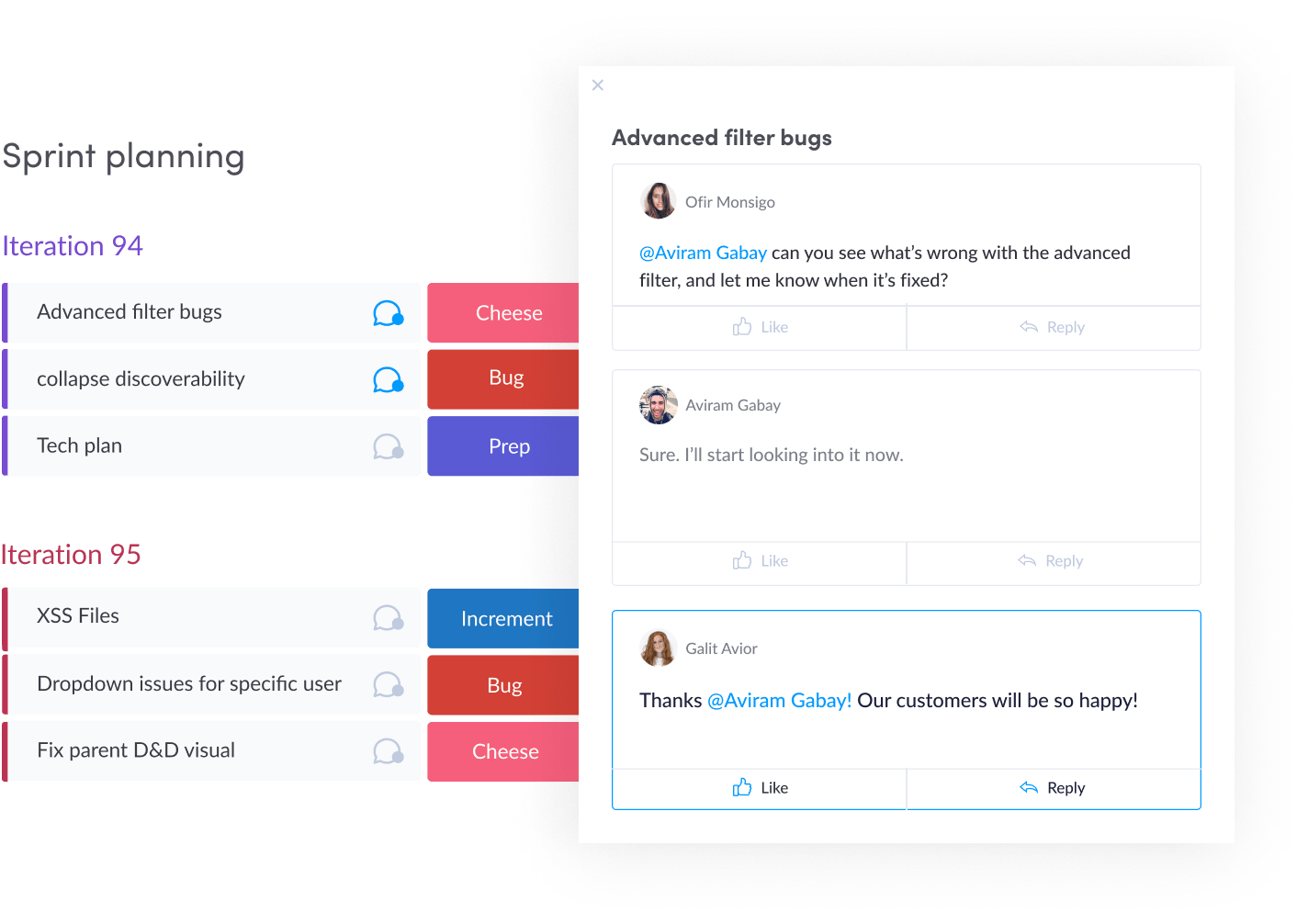
You can also attach documents to your boards and share them with your team. These collaboration features help keep everyone on the same page.
The fact that everything is kept in one platform also cuts back on the need to constantly switch between applications.
And with different data visualization options including Kanban, Gantt, Timeline, Calendar, and more, you can visualize and monitor project progress exactly how you want to.
Projects enable businesses to respond to changing environments and meet the needs of their customers. But keeping things on track takes a lot of time and effort, especially for projects that have work spread out across different teams.
Project frameworks like Scrum and Kanban lay the groundwork for teams to manage and deliver projects from start to finish. No matter what framework you choose, you’ll need project management software like staging-mondaycomblog.kinsta.cloud to keep everything organized.
A great place to start to put together a project plan and get everyone on the same page is our project planning template. You can use the template as is or customize any aspect of it to fit your project workflow.
Try it out for free now, the first 2 weeks are on us!
 Get started
Get started