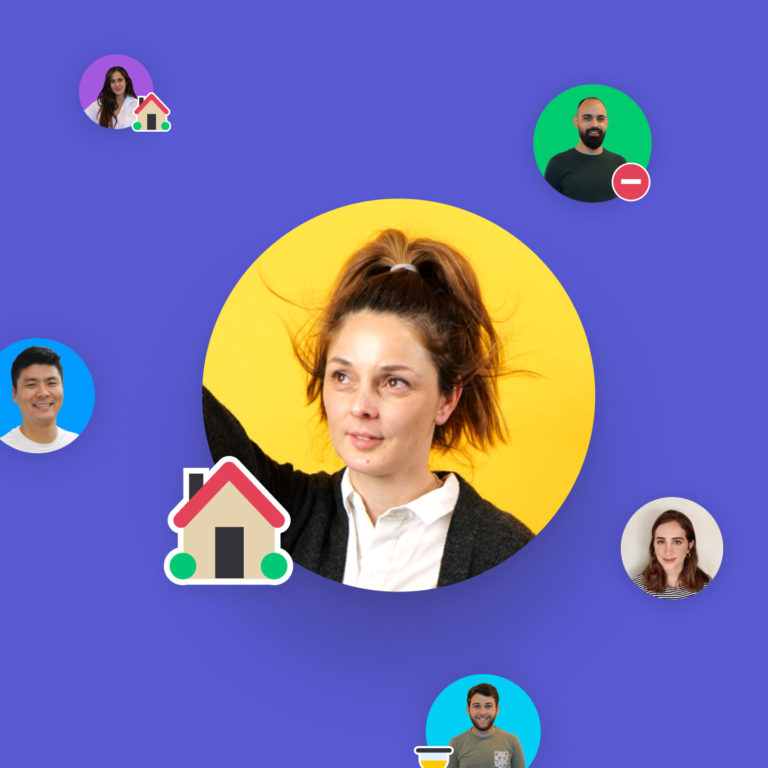So, you need a digital project management solution.
And you already tried Workzone, or you’re wanting more information before taking the plunge.
Hastily adopting the wrong project management software not only eats up your team’s budget, but it can actually disrupt the flow of work more than it facilitates it.
So, what is Workzone? An online shared doc gone PM tool
Workzone is an online project management software designed to help teams better organize and monitor work.
Founded in 2002, Workzone was originally created for ad agencies and marketing departments to collaborate with clients on shared documents. Yes, even *waaay* back then companies needed a digital way to work together.
The earliest iteration of Workzone displayed the latest version of a doc online, upon which clients could give feedback or submit approvals. This system was built to help speed up the creative review process and boost efficiency.
The company began expanding its offerings with the introduction of the Project Tracker tool in 2004.
Who is Workzone for? Calling all teams
Workzone can be used by any type of team.
That’s what makes PM tools so special — any business, no matter the industry, needs to manage projects.
Although it was originally used by marketing and creative teams, Workzone can support developers, customer success, management teams, product teams, and others.
Sound familiar? staging-mondaycomblog.kinsta.cloud supports all types of teams – from big to small – as well.
What is the best alternative to Workzone?
It depends on who you ask.
We think staging-mondaycomblog.kinsta.cloud is worth trying.
staging-mondaycomblog.kinsta.cloud: not just another project management tool
staging-mondaycomblog.kinsta.cloud is a project management software, but it shouldn’t be constrained to this definition alone. Instead, it falls under a newer, more comprehensive category: Work Operating System.
A Work OS empowers teams to do more than just plan and manage projects. It serves as the central hub upon which all of a team, department, or organization’s work exists and evolves. staging-mondaycomblog.kinsta.cloud integrates with all of your existing systems so you can seamlessly manage all of your processes, projects, and workflows without silos. All of the files, drives, data, and links that your team needs access to live in one place, allowing you to boost collaboration and making it easier to ensure teamwide alignment at all times.
7 distinctive features of staging-mondaycomblog.kinsta.cloud
Teams that are looking for a more holistic approach to work management favor staging-mondaycomblog.kinsta.cloud. Here are six benefits that project managers and individual contributors alike love.
1. Completely customizable
staging-mondaycomblog.kinsta.cloud offers more than 30 column types, which means you have every imaginable option to plan, assign, and manage projects, processes, and workflows.
2. Ready-to-use templates
With more than 200 templates that cover dozens of use cases, your teams will have access to the right foundation that will enable them to dive into work without confusion. All of staging-mondaycomblog.kinsta.cloud’s templates are flexible, meaning you can edit and customize them according to your team’s specific needs.
3. Visual and intuitive
Our platform is both visually aesthetic and intuitive to use, which is fantastic considering most employees don’t have the time or energy to spend on lengthy software onboarding. staging-mondaycomblog.kinsta.cloud is so intuitive, teams can start integrating it into existing workflows in a day.
4. 360-degree visibility
staging-mondaycomblog.kinsta.cloud provides numerous views so you can visualize your work in the way that makes the most sense to you. We offer Kanban boards, Calendar, Timeline, Gantt charts, map, form, workload, and main views — the choice is yours.
5. In-platform data analysis
What’s worse than needing to export data from several disconnected platforms, manually combine them on Excel, and create your own reports? This process is time-consuming and error-prone. With staging-mondaycomblog.kinsta.cloud, easily display data on team performance, progress, and outcomes across multiple projects within the platform in just a few clicks.
6. Unlimited functionality and easy-to-build apps
Somewhere down the line, you’ll realize the need for a new app or functionality. staging-mondaycomblog.kinsta.cloud makes this easy with its Apps Framework, which allows you to build whatever functionality you need within a simple drag-and-drop interface. Create additional board views, dashboard widgets, automations, and integrations to fulfill whatever business need that arises.
7. Centralized communication
Today’s work is fast-paced, complex, dispersed, and usually, remote. staging-mondaycomblog.kinsta.cloud enables teams to centralize all relevant communication so there’s no need to search through old email chains or WhatsApp messages for information. Get real-time updates as work develops, and get the answers to questions in an instant.
Workzone alternatives FAQ
Still have questions? Check out these FAQs for more guidance.
What is Workzone’s pricing?
Workzone offers tiered pricing, in which different tiers cost different amounts and also come with different levels of features. Here is a breakdown of the pricing:
- Team: $24 per user/month
- Professional: $34 per user per month
- Enterprise: $43 per user per month
For reference, check out staging-mondaycomblog.kinsta.cloud’s plans.
What kinds of views are most important to have in a project management solution?
The more views, the better. (In project management, views are different ways to see your data)
With more options available, you’ll be better positioned to cater to each team member’s preferences.
While some people like to visualize their work on a calendar or Gantt chart, others prefer the task-centered kanban view. Others prefer a regular list view, which highlights different columns for further organization.
The best option is to have options. Look for a solution that offers the following views:
- kanban
- calendar
- timeline
- Gantt charts
- map
- and more!
Which three “must-have” features should we look for?
- Customization: The nature of work can fluctuate from team to team or project to project. Having the option to change your project management software as your needs change is integral to the success of your project. Look for a tool that allows you to customize your boards, templates, fields, automations, and processes the way that best suits your work.
- Visual clarity: Managing projects, processes, and workflows effectively requires sharing and updating lots of information, files, and documents. Boards that display this information in a clear and visual way make it easier for users to stay organized and keep track of project assets.
- Integrations: This is fundamental. If your project management software doesn’t integrate with the other systems your team is already using, it will be impossible to reap the benefits of centralized, streamlined project management.
Try out staging-mondaycomblog.kinsta.cloud for yourself:
 Get started
Get started