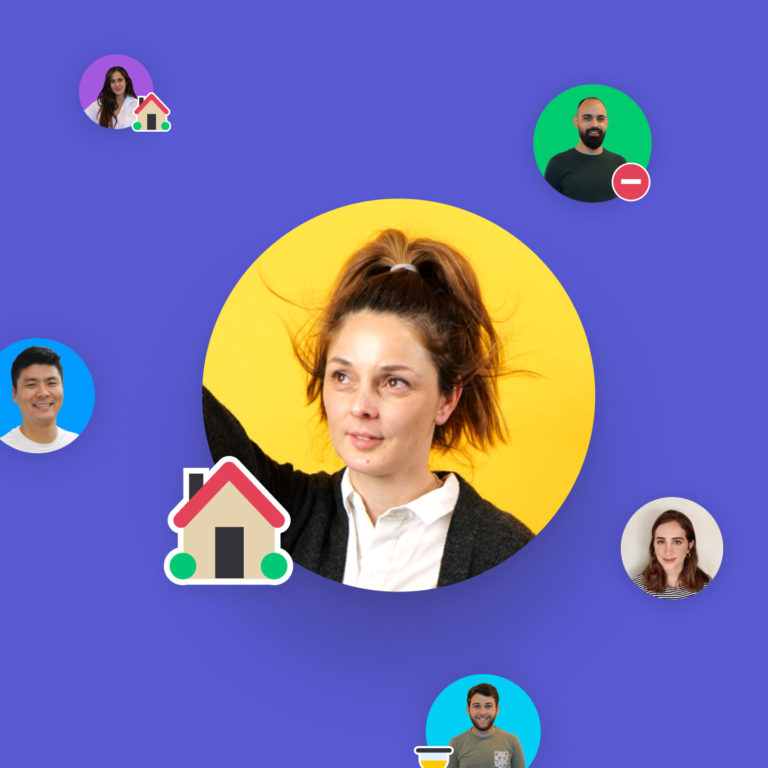To keep track of multiple projects, manage your team’s capacities, and standardize project management practices, there’s only one department for the job: a project management office (PMO).
As a company grows, senior management has more on their plate and it’s harder keep projects organized on their own. This is where a PMO comes into play. In this blog, we’ll walk you through the ins and outs of this function, starting with its definition. Welcome to the staging-mondaycomblog.kinsta.cloud 101 crash course to everything PMO.
What does PMO mean?
PMO stands for project management office. It’s the office or department that oversees and manages projects throughout your company.
PMOs are most relevant to enterprise organizations managing multiple high-priority projects at a time. Typically, a PMO standardizes project management processes throughout the organization, ensuring the success of large-scale projects.
It might sound like a PMO directly manages projects, but stick with us. That’s typically a project manager’s job and the project manager is not necessarily part of a PMO.
What is the difference between a PM and a PMO?
A PM is an individual responsible for a single project and its goals and objectives, while a PMO is an office responsible for internal or external projects on a larger scale.
A PMO doesn’t always oversee a single project. Often, a PMO’s objectives are to help standardize project management practices, improve collaboration, and much more.
A PMO operates on a much larger scale, and because of that, they have specific responsibilities that keep the wheels in motion. Let’s go more in depth about the kinds of roles a PMO can take on.
What does a PMO do and what are its benefits?
According to the Project Management Institute, the most common function of a PMO is setting and monitoring project KPIs (on-time completion rate, planned hours vs. time spent, budget variance, and more).
But the role of a PMO also extends to standardizing project management methodologies, managing project and program progress, overseeing training and assigning project managers, helping the company scale, managing resource allocation, and tackling portfolio management.
Let’s take a closer look at a few of these focuses and the benefits they provide.
Standardizing project management methodologies – Standardization creates smoother collaboration between project teams, as there is less confusion around protocols and how to tackle projects.
Oversee project manager training – One source of PM training ensures that all teams are using the right methods and tools.
Leading the company to maturity – Standardizing the tools, setting KPIs, and providing training creates smoother processes, allowing your company to grow.
In the image below, we see a PMO office tracking and monitoring several projects on a Work OS (more on this below).
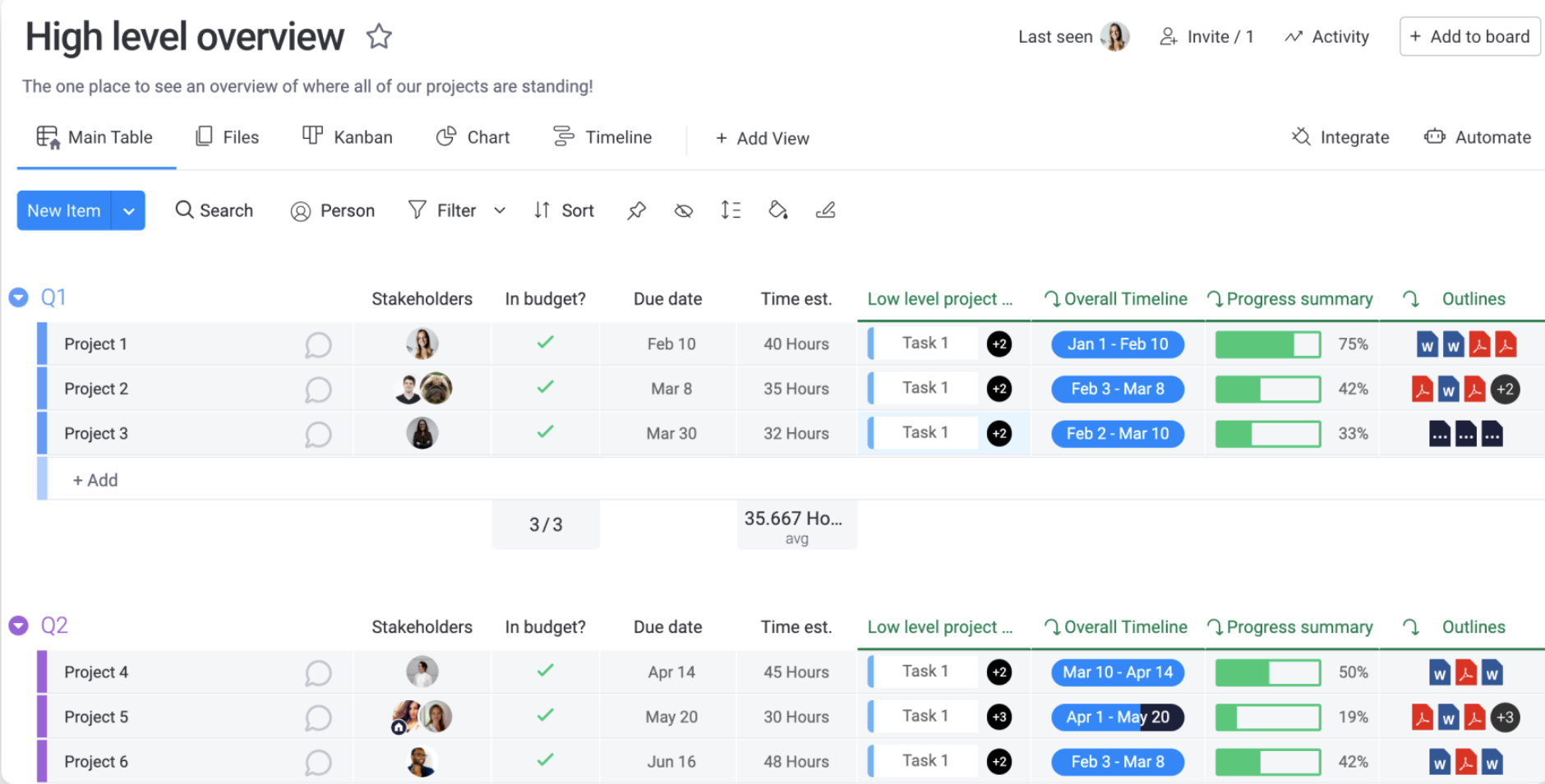
Manage resource allocation – By allocating resources where they’re most needed, you can boost project performance without exceeding budgets.
PMOs can have massive impact on a company’s ability to run successful projects, but the department doesn’t make sense for all businesses. Let’s go through a quick checklist that will help you determine whether a PMO makes sense for your organization.
What to consider before starting a PMO
Now that you’ve learned about all the benefits of having a PMO, you probably want to jump right in. Not so fast. Consider these four factors first.
1. Are your company projects large enough to justify the investment?
There’s the cost of hiring a full-time project manager, then there’s the cost of implementing a new project management program throughout your company.
Look at your budgets and make sure the PMO is an investment your company can justify.
2. What are your priorities?
Do you want to standardize your company’s processes, or do you want your PMO branch to act as direct coordinators and supervisors? The answers to these questions will impact which roles you need to fill.
3. Are specialists spending too much time on PM-related tasks?
Are specialists (like highly-skilled coders and developers) spending too much time on project management?
Is it slowing down your processes? Will customers see concrete, tangible benefits if you can improve project results?
4. Can you gain significant progress by upgrading tools and processes?
If you’re still using email and spreadsheets, upgrading your project management tools may give you the productivity boost you need.
Establishing a project management office is a significant time and money investment. You may want to start with implementing modern project management tools and processes with monday PMO work management.
If your company could benefit from a PMO, it’s important to set yourself up correctly from the beginning and that means using the right tools. Here’s what you’ll need.
Essential software features to help you establish a PMO
A successful project management office needs the right set of tools (or features) to help you adopt these best practices across your organization.
Note: Even without a dedicated PMO, these features can help your teams standardize their approaches and better coordinate to boost overall productivity.
We’ll start with a feature we use frequently: software project documentation.
Software project documentation
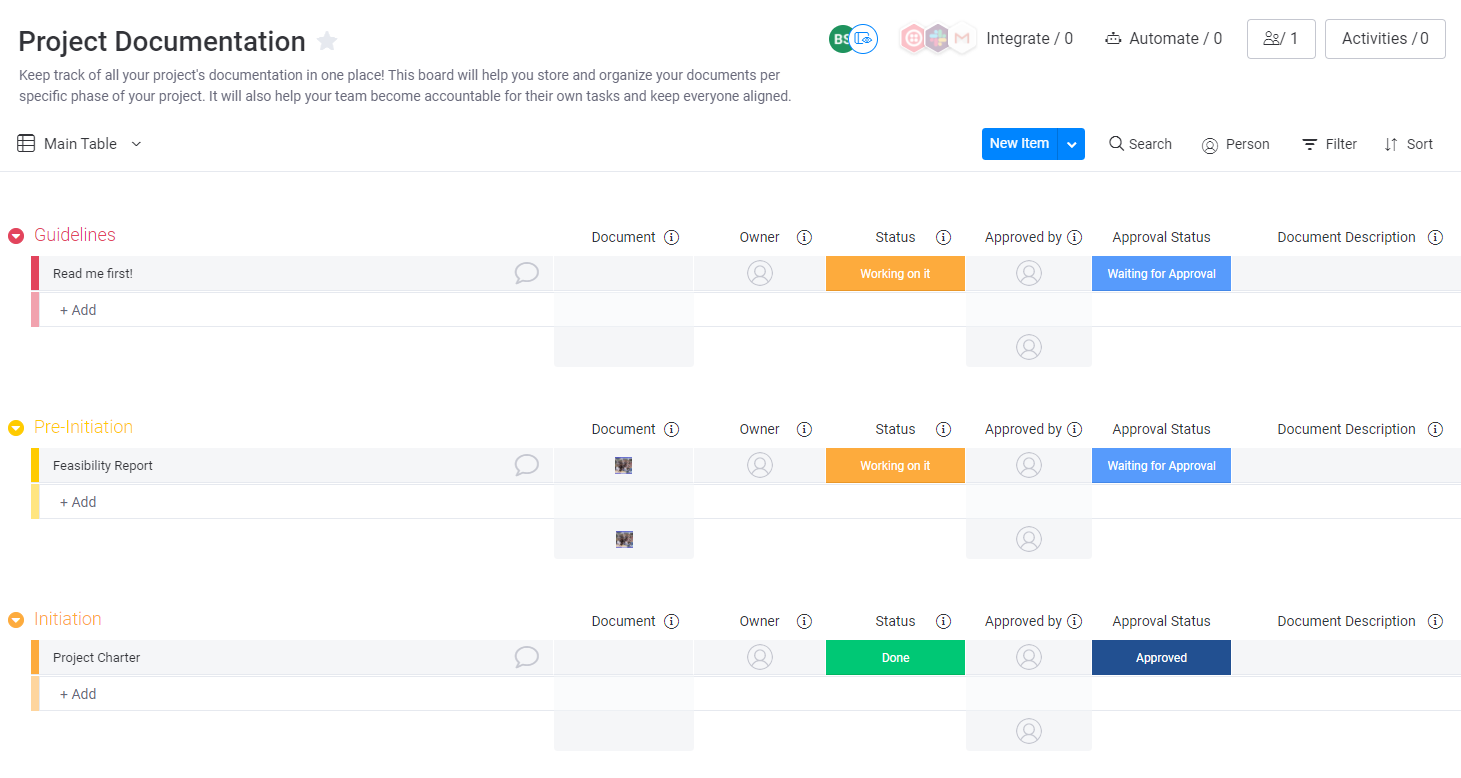
Centralized software project documentation can help you manage all of the project’s documents and assets in one place. You can easily track files, assign owners, update statuses, and more. Encourage teammates to update their statuses and documents to keep the entire team aligned.
High-level project plans
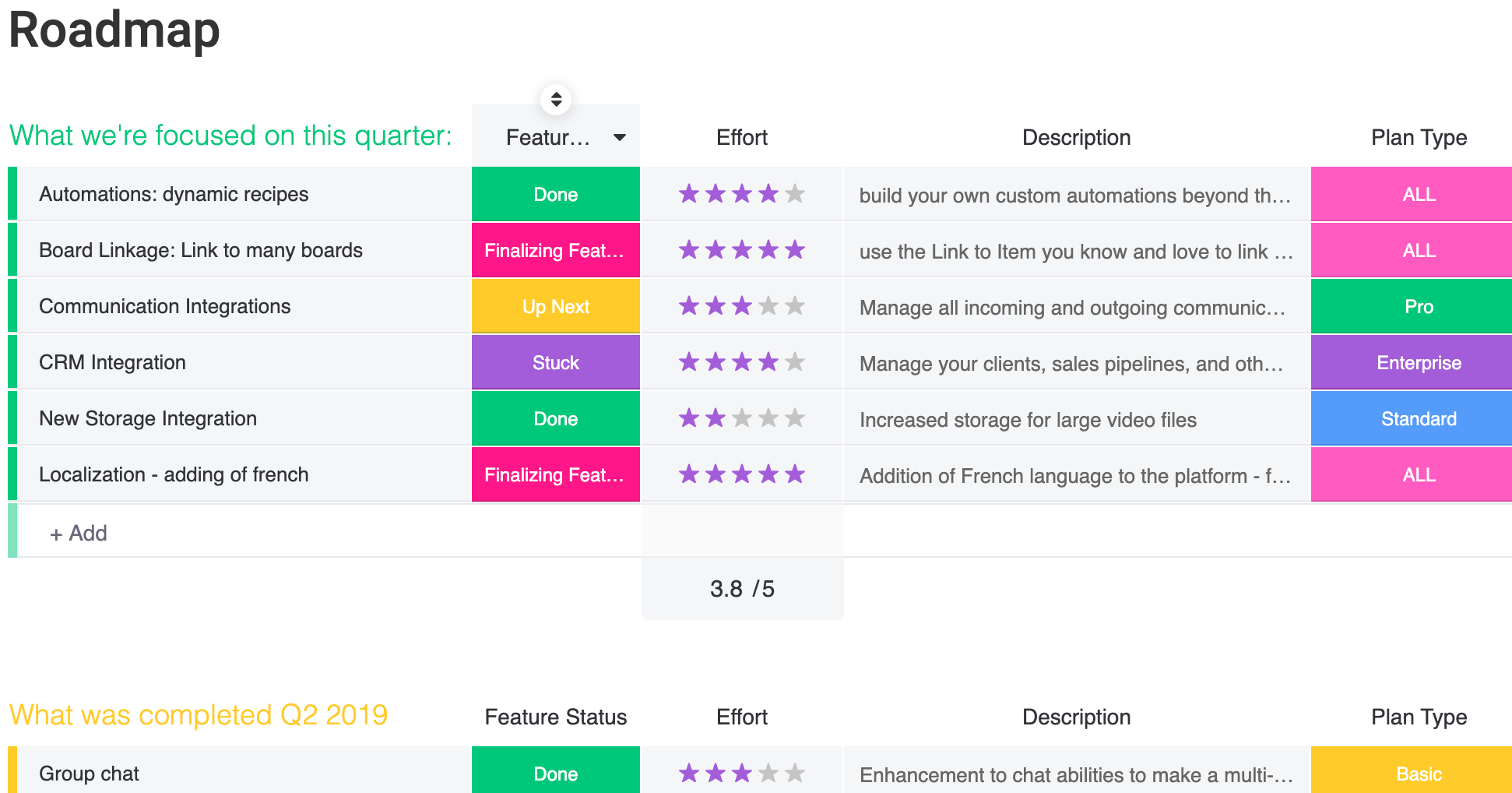
Before deciding on project goals or activities, you’ll need high-level project plans. The best format for these plans depends on each project’s methodology and workflow.
For example, the staging-mondaycomblog.kinsta.cloud R&D team uses the Scrum framework, relying on a specific Scrum sprint planning template. With the right high-level board format, teammates get transparency into who’s working on what and the project’s progress, resulting in a smoother overall process.
Project roadmap
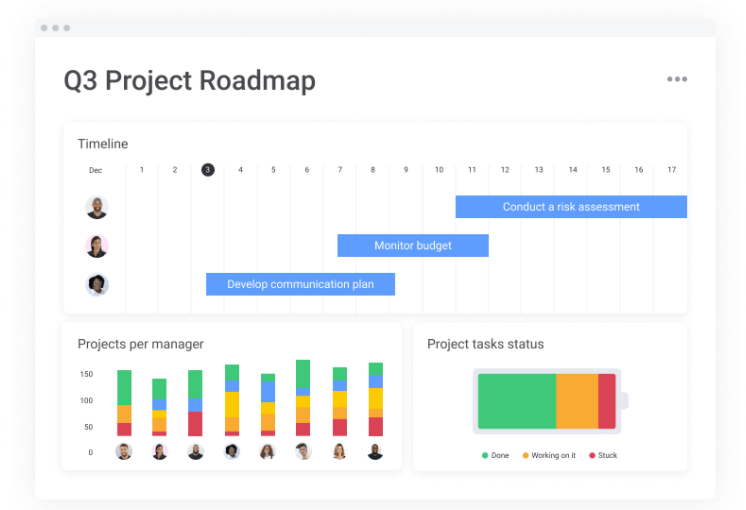
Roadmaps help teams focus on the project’s overall goals. When solving a specific problem, it’s easy to go down a rabbit hole and tackle every adjacent issue. But that’s not always what’s best for the team, company, or customers. A roadmap helps teams stay the course.
Of course, a roadmap shouldn’t be completely static. It needs to adapt to changing markets, customer needs, and company goals. That’s why it’s important to maintain a digital roadmap that your teams can access and edit at any time.
Resource management
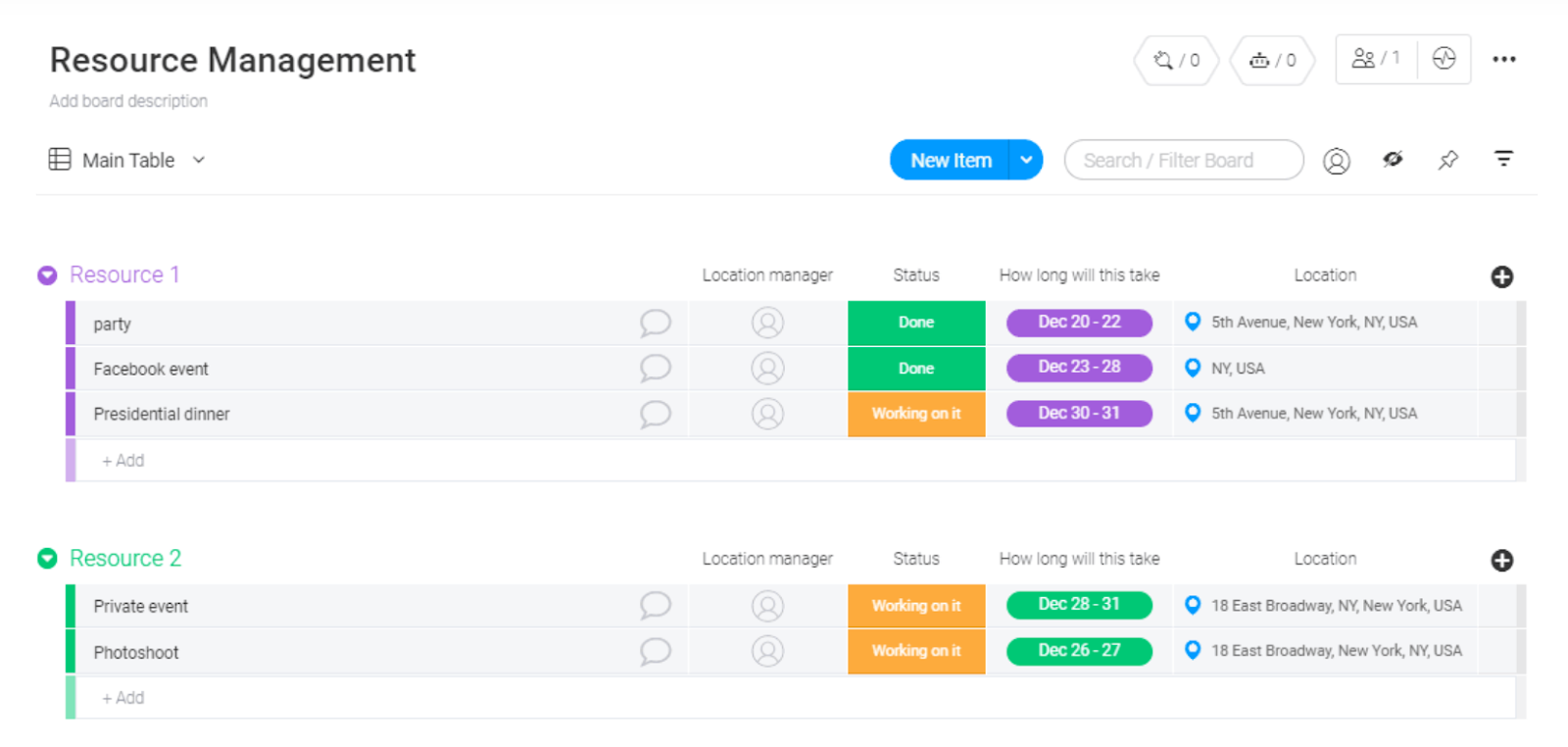
Effective resource management is crucial to plan, track, and oversee company resources, from materials to team member capacity. A shared resource management table helps teams achieve all of the above and prevent wasted resources.
Feature or product backlog
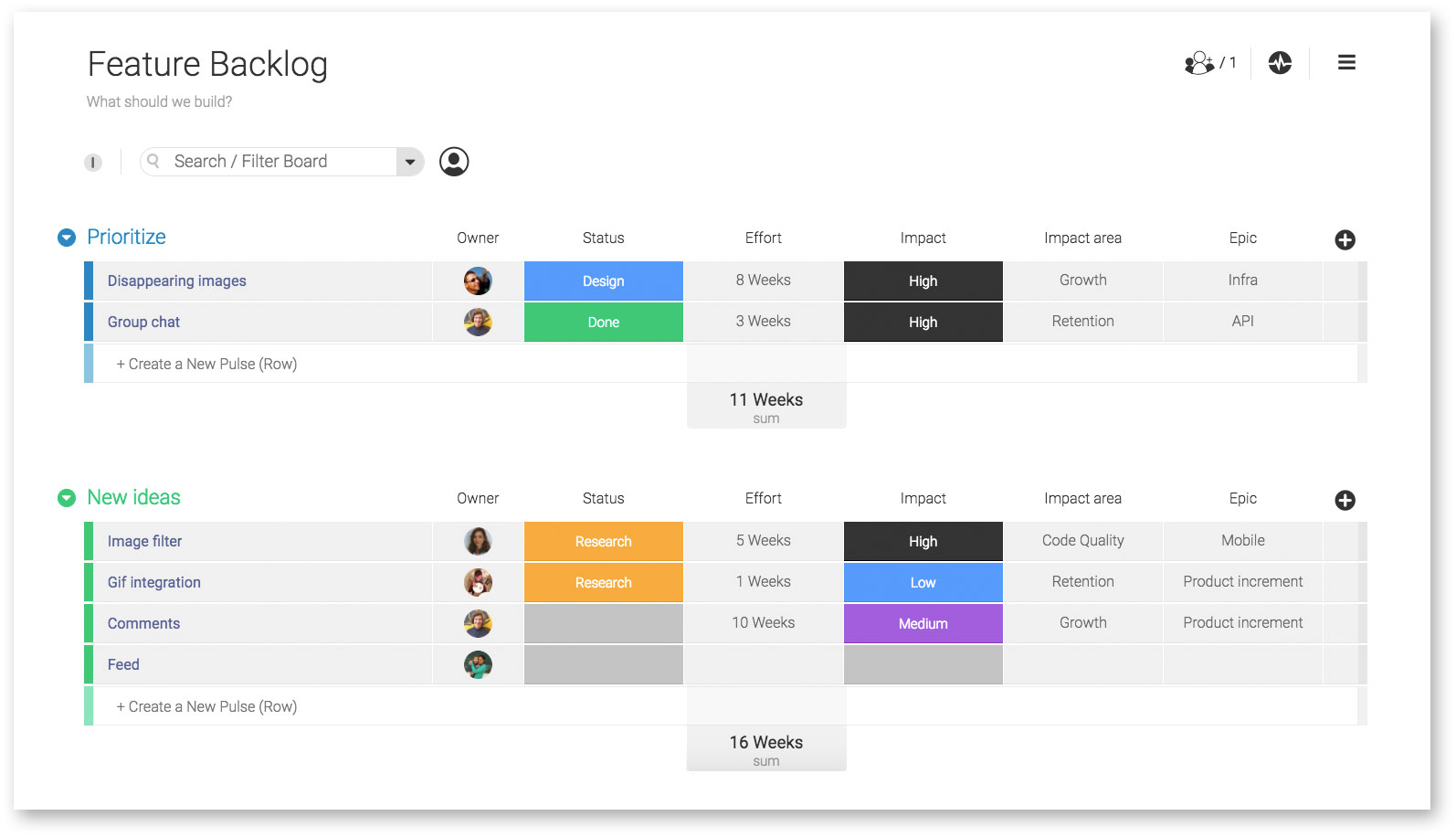
If your team uses the Scrum framework or a similar framework to implement Agile, you need to continually prioritize your product backlog. Create a board for your backlog of potential features (user stories in Scrum) to plan and organize your most efficient future sprints.
Real-time KPI reports and dashboards
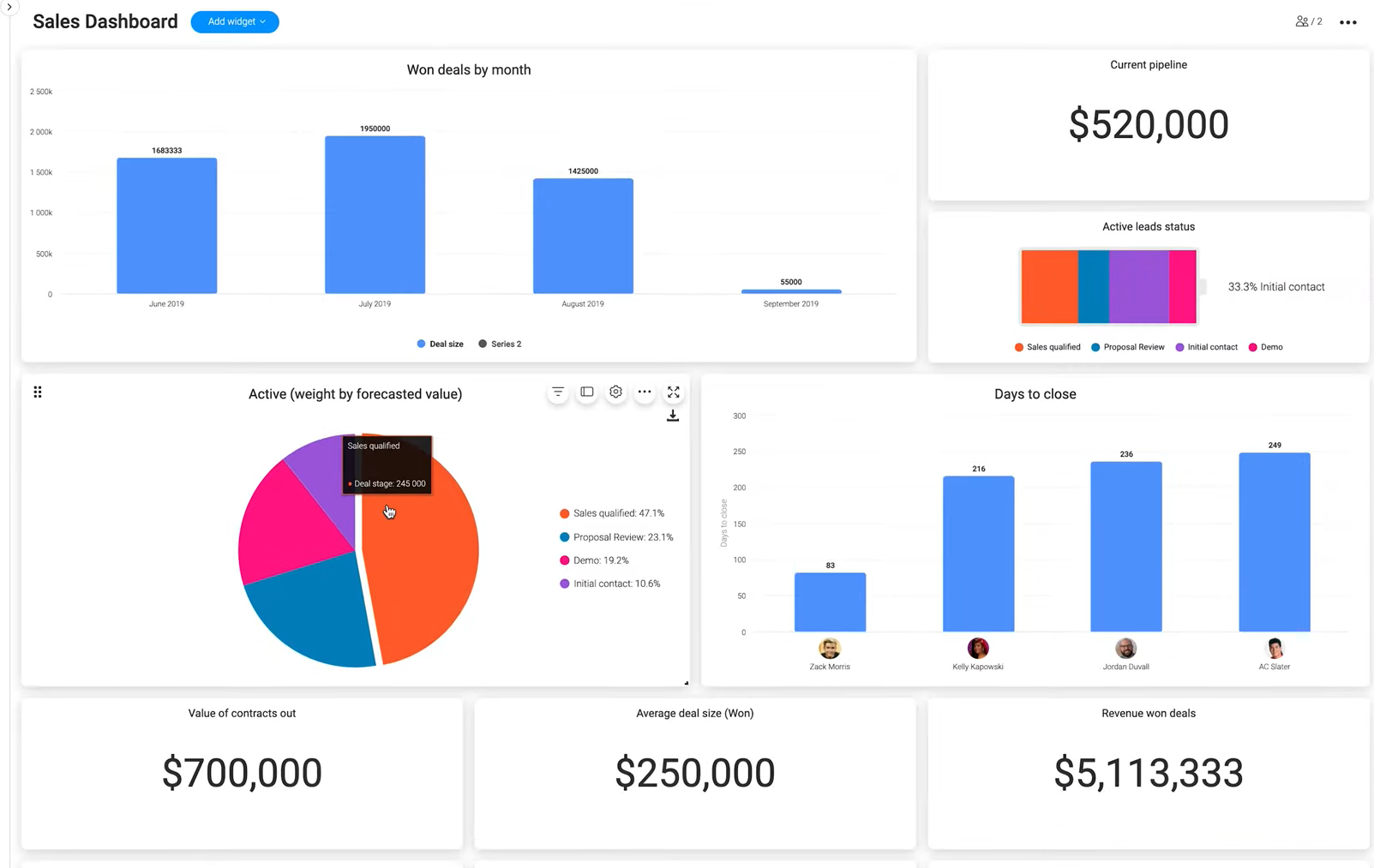
How do you know that a PMO or PMO tools are working? You’ll see an improvement in primary deliverables or meet key performance indicators (KPIs). If the performance improves across the board, you know that you’re on the right track.
We’ve gone over what a PMO is, what it does, its benefits, what you need to consider before starting one, and essential software features for establishing a PMO. Now it’s time to get started building your own.
The ultimate software that will help you set up a long lasting PMO
Get all the support and functions you need to set up a PMO. staging-mondaycomblog.kinsta.cloud provides the foundation to create an interconnected project management office that’s easy to set up and run. Our Work OS provides a level of transparency to all projects, plenty of customization options to meet your needs, and features that give managers the functionality they need to maximize efficiency.
Take it for a spin and create your first project roadmap in just a few minutes. No matter the type of PMO, staging-mondaycomblog.kinsta.cloud has you covered.