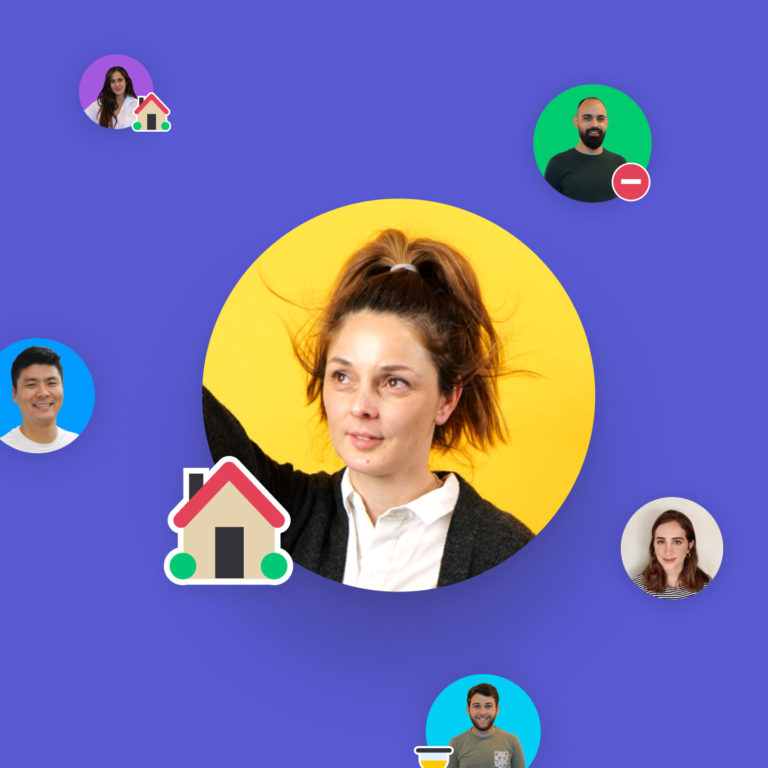Project failure is much easier when you are running several initiatives and don’t have a way to track spending and resources. That’s where project tracking comes in handy. Project tracking can help teams of all sizes manage their resources and deliver results that contribute towards their company’s growth.
Project tracking has several benefits, but it’s helpful to work with the right tools, especially as the number of team members, tasks, and resources increases. In the next few minutes, we’ll break down:
- What is project tracking
- Why it’s important to track projects
- What is the best way to track projects
- What are project tracking tools
- Three features of project tracking tools you need in 2023
- How staging-mondaycomblog.kinsta.cloud Work OS makes it easier to manage, plan, and execute tasks
Let’s kick off with the definition of project tracking.
What is project tracking?
Project tracking is a project management method that tracks the status and evolution of tasks in a project. As part of their role, many project managers need to give accurate project status reports to show the amount of progress made compared to the original plan. Additionally, project managers need to understand which major tasks and milestones have been achieved and whether the project will meet its scheduled completion date.
Project tracking allows project managers and project stakeholders see what they’ve accomplished so far, which tasks remain, which roadblocks they have faced, and what resources they need to overcome them.
Though this is helpful on its own, project tracking has many other benefits. Not only does tracking projects help the team, but it also contributes to the company’s bottom line as well.
Why is tracking project progress important?
It allows teams to focus on getting the most important work done and stay within budget. With project progress tracking, teams have a way to track deadlines, see which resources are going where, understand how long tasks take, and if or where they fell off course. Most of all, with project tracking, teams can stay on the same page with tasks, dependencies, and deadlines, helping companies run more smoothly.
From there, managers can put a plan together for how to get the team on the right path, understand exactly where the project stands if upper management asks for a report, and flag roadblocks before they spin out of control, saving the company time, money, and resources on finding the right solution.
There are several ways to track project progress, but they typically all involve jotting down your goals, creating a plan, and making sure all project participants understand individual and team responsibilities. Just like with any method, there are some strategies that stand out against the rest.
What is the best way to track projects?
As we mentioned above, there are dozens of project tracking strategies that range from Gantt charts to creating project outlines. With Gantt charts, project managers and team members have a visual of project progress and how tasks are connected. You can create a Gantt chart on an excel sheer, but for a more powerful version that shows changes and updates in real-time, you can use a platform with project tracking tools, but more on that in the next section.
When creating project outlines, the team collaborates on setting realistic project goals and understanding what’s expected from them as a group and as individuals. It also may be helpful to include milestones, key project indicators (KPIs), and dependencies in the outline.
Whether you opt for an outline or a Gantt chart, one thing is certain; communication throughout the project between stakeholders and team members is critical for project success. That’s why it’s helpful to utilize project tracking tools to de-silo project information, increase collaboration between stakeholders, and track goals against the project progress.
What are project tracking tools?
Project tracking tools are web or cloud-based software platforms that allow teams and individuals to plan project schedules and track progress to improve team collaboration. A few softwares that can help you track your initiatives include:
- staging-mondaycomblog.kinsta.cloud: staging-mondaycomblog.kinsta.cloud is a Work Operating System (Work OS) that helps teams of all sizes plan and manage any kind work.
- Microsoft Project: MS Project is built large and complex waterfall projects, though it may not be as suitable for agile approaches.
- Trello: Trello’s board and list-making features help teams organize projects, specifically focusing on Kanban boards.
- Evernote: A popular note-taking app, Evernote lets users store and organize notes and other items from the web.
- Jira: Jira is the software of choice for many developers. Specifically, the software is known for tracking bugs and managing code development.
No two project tracking tools are the same. For project managers and team members who want to manage projects on an intuitive and flexible platform—and create project dashboards and beautiful reports automatically—staging-mondaycomblog.kinsta.cloud Work OS is a great software for work management and beyond. But more on this later.
With post-it notes, scraps of paper, and email, why do we even need project tracking tools? In simple words, project planning tools help you get more done, faster. They’re a crucial weapon in any project manager’s arsenal, as they help them manage small and large teams in a number of ways.
What are the benefits of project tracking tools?
With the right tool, project managers can make sure projects stay on time and within budget, all while improving the workflow experience for their team members.
Here’s what else they do:
- Facilitate project planning – the most comprehensive platforms offer in-platform document sharing, Gantt Charts, Kanban views, plus other agile workflows.
- Assign tasks – to efficiently plan projects, you’ll need a tool where you can divide tasks between team members as well as tag them on the platform so everyone stays aligned on what they need to do.
- Track time – a platform that helps you manage any kind of project will also provide a way to track time spent on each task and the progress made.
- Monitor project task status – Statuses are a fast, easy way to assess where the team stands. Some of the more user-friendly softwares use colorful, customizable labels so anyone can see project progress, task progress, and subtask progress at a glance.
- Setting project timelines – Whether you’d prefer a visual representation of the timelines of all your projects or need a view into how long you and your team have to complete an item or project, it’s essential to define all important project start and end dates so everyone stays on the same page.
Every project management system looks and feels different, but the best ones make it possible to effectively document work activities end to end while inspiring team collaboration. More specifically though, here’s a little snapshot of the kinds of features to look for.
What are the top features to look for in project management tools?
Every project tracking tool has something unique to offer. However, at the core, workflow automation, mobile applications, and software integrations reign supreme in the realm of features.
In the following sections, you can see how they look on staging-mondaycomblog.kinsta.cloud.
1.Workflow automation
Workflow automation is one of the biggest contributors to project efficiency, as it prevents your project team from having to perform repetitive, time-consuming actions like moving tasks along the project pipeline or notifying team members as soon as you finish a task.
Automations allow you to create your own workflows and on some softwares (like staging-mondaycomblog.kinsta.cloud), you can choose from pre-prepared templates to get started or completely customize your own to fit the team’s needs.
For example, you could create an automation that says: ‘when a contract changes to signed, notify the team lead.’ In this example, the team lead saves time from having to look for status updates and just receives a notification when someone signs the contract.
On staging-mondaycomblog.kinsta.cloud, creating automations is simple. Here’s a sneak peek inside our notification center:
- Mobile apps
Project management software is about productivity, and there’s nothing less productive than a platform that doesn’t support mobile access.
Though staging-mondaycomblog.kinsta.cloud is more than just a project management app, your team can still access tasks and communicate in context on the go, from any device they like.
This is invaluable to project managers working remotely or remote teams because they can track project progress and assign tasks on the fly.
On staging-mondaycomblog.kinsta.cloud Work OS, teams can run projects from A-Z and manage due dates, all while letting you customize any workflow to optimize every workflow, project, or task.
- Software integrations
Just because you are looking for a centralized project tracking tool doesn’t mean you should (or can) give up your existing favorite tools.
Naturally, whichever project management software you choose, you’re going to want it to play nicely with the rest of your tech stack. staging-mondaycomblog.kinsta.cloud seamlessly integrates with all of your favorite tools, so you can truly have all of your team’s work in one place.
Should you need to create something unique for your team, you can use our low-code Apps Framework to tap into your creativity and build unique tools.
If you typically rely on MS Teams or Microsoft for projects, you’ll be pleased to know that it’s just one of many integrations offered by staging-mondaycomblog.kinsta.cloud. You connect it with our software and enhance it with embedded workflow and project management capabilities.
By now, you’ve picked up a few reasons as to why you may need a project tracking tool. But what should you look for?
The top functions of a project tracking tool
Any project tracking tool’s effectiveness will be a moot point if you don’t set out with an intentional framework for using it. There are several capabilities that will help you get the most out of your project tracking tool or project management software. Keep an eye out for these key attributes when looking for the most robust option:
- The ability to create a project outline
- A way to determine clear deliverables, deadlines, and milestones
- Features that help set realistic, clear, and measurable goals and decide how you will measure them
- A way to schedule regular meetings with your team and stakeholders
- Full transparency in all aspects of the project
We know, you’re probably thinking, is it possible for one software to support all of these functions?
We have one word for you: staging-mondaycomblog.kinsta.cloud.
staging-mondaycomblog.kinsta.cloud: the Work OS project tracking tool
At staging-mondaycomblog.kinsta.cloud, we define ourselves as a Work OS — a new software category that lets anyone manage any kind of work.
A work operating system (Work OS) is a cloud-based software platform where teams create custom workflow apps to plan, run, and track processes, projects, and everyday work. On a work OS, every team can build the apps it needs to execute their work.
We do that by empowering teams to manage their own workflows in the way that works best for them, such as tracking resources and creating project reports all in one place. The features and capabilities of our platform not only encompass the three features we mentioned earlier, they surpass them.
Take our workflow views for example. staging-mondaycomblog.kinsta.cloud doesn’t limit you or your teams to a single workflow view; you can switch instantly between different board views depending on your needs. Users can choose the board view that works for them, without making everyone else conform to their need to work within one visual paradigm.
With staging-mondaycomblog.kinsta.cloud, teams can also collaborate simultaneously on multiple projects — even editing lists and tasks in real-time. This greatly reduces dependencies and bottlenecks that prevent someone from making new updates or changes.
In the realms of accurate tracking and transparency, staging-mondaycomblog.kinsta.cloud also features several ways to view and share project progress, including timeline views and dashboards. All of this information can then also be shared across an organization, and even with external clients.
Finally, if you’re not sure how to get started with your project tracking, or you want to see how other users have used the platform, staging-mondaycomblog.kinsta.cloud hosts an extensive template center with ready-made templates and all the information you need to build the perfect project tracking board.
Still have questions on project tracking? Scroll down to our FAQ.
FAQ
In this short FAQ, we’ll aim to answer some of the most popular questions regarding project tracking. Let’s get started.
- How do you keep track of a project?
One of the best ways to keep track of a project is creating an outline or document that includes the team’s tasks, dependencies, deadlines, and goals, and then delegating which team member is responsible for what. To make project tracking even more efficient and collaborative, many teams use a Work OS to manage projects in real-time, keep all important information in one place, and track progress throughout the process so everyone from stakeholders to higher management can understand where things stand.
2. What is project management software?
Project management software is a solution that helps management and teams plan, track, and execute projects across an organization. It can also function as a communication channel between higher management and team leaders to keep management informed of project progress. Project management software allows team leads to better manage budgets, allocate resources to prevent burnout, and much more.
3. Who is responsible for project tracking?
Typically, the project manager is responsible for project tracking, though oftentimes smaller companies my not have a designated PM. In that case, teams could appoint a team member to allocate the work and manage the process. Whether you work at a startup or an enterprise company, a work software can help streamline the process, foster cross-departmental or organizational communication, centralize important documents, and keep all stakeholders aligned.
Transform the way you work with staging-mondaycomblog.kinsta.cloud
Whether you’re looking to improve team communications or simply speed up project timeframes, a project tracking tool is the best way to bring all vital information and collaboration in one place.
The best and worthwhile project tracking platforms will not only increase productivity, but also help you maintain project scope and budget through automation, integrations with your current tools, and the flexibility to work on mobile devices.
Check our our team task management template and discover why thousands of teams choose staging-mondaycomblog.kinsta.cloud as their project tracking secret weapon.
 Get started
Get started